Hey Owlets,
I know I don’t usually write that many blogging related posts, but this one felt important. If you’re not a blogger then apologies, but feel free to have a read of my France travel diary instead - it’s one that I’m very proud of!
You may have noticed hoards of people complaining about Buffer over the last few days. If you don’t know what Buffer is it’s a social media content scheduler, meaning that you can have social media posts going out at any time, with the times optimised to get the most eyeballs on your posts. Buffer has long been a favourite of mine - I’ve used the free version since I started blogging, and okay the ten posts on each network was limiting, but it was useable.
Buffer changed their service today - free users are now only allowed three accounts rather than one of each network, they’ve taken away the “rebuffer” button which allowed you to reschedule the same posts to go out again at a later date, and you no longer have access to any analytics which is really frustrating.
They are also reducing their offerings for the pro plan as well as increasing the price, so having waded through tweets of people asking what other services they could use, I decided to show you a few alternatives that I’ve tried.
HootSuite:
We’ll start our social media scheduling tour with by far the worst app I’ve ever used - after this week I can honestly say that I hate Hootsuite. Having been used to the clean interface of Buffer, I signed up to Hootsuite and my first reaction was “what the hell is this?!”. How they managed to squeeze so many unnecessary objects onto one page is beyond me but it doesn’t just stop there. In ONE DAY I had 4 posts with missing links, 3 picture-less posts and 2 posts that went out with URLs that led to nowhere.
HootSuite is also a bit like a virus- having opened it on Chrome I was repeatedly prompted to install the plug-in, promising to make my social-media-scheduling life a dream. Instead, every page I go to I get a pop-up from them, and I actually had to go into my Google Chrome files in my library to delete any trace before it would leave me alone.
Even though the interface was completely stuffed, I didn’t find anything useful. The compose message box pops up as soon as you go near it, rather than letting you click. There is an analytics tab, but you don’t actually gain access to it unless you pay for credits to unlock a PDF report.
You can only schedule 30 social media posts and connect three accounts which I found a little unhelpful. There’s also no way of rescheduling a post, nor can you copy and paste an old one because the links seem to wander off and the calendar view (which is the only option you have as a free user) is so full of popups that it’s less effort to just write a new entry each time.
Should you wish to upgrade it will set you back £16 a month for unlimited scheduling and up to 10 connected accounts, which is more expensive than Buffer but Hootsuite’s customer service is great, even for free users.
Crowdfire:
On my journey to discover a replacement for Buffer, someone recommended Crowdfire to me but I’m not the biggest fan. On Crowdfire you can connect one of each type of social media and have 10 posts in each queue, like the old version of Buffer. However, I’ve so far not found any hint of analytics (correct me if I’m wrong - I’ve tested a new service every day this week) but they do have a button to reschedule your posts which is really appreciated! The have a “post now” button but it has no warning, so if you accidentally click it (which on a laptop is really easily done) you’ve just wasted a post that could’ve gone out later. I also would’ve liked the option to take pictures from the URL, as is available on other sites.
One really unique feature of Crowdfire is that you can select your interests and it will give you relevant articles as an option to add to your feed. The only issue is that I saw a few sketchy articles and there’s no way of seeing where they actually come from.
For a free offering, it’s a pretty solid base. If you wanted to upgrade it’s currently $5 per month for the lowest option which lets you add 2 accounts from each network, schedule up to 100 posts for each network, and doesn’t limit the number of times that you can post per day so it’s cheaper and better than buffer. I also really like how simple the interface is.
Social Pilot:
My third option is by far the favourite - I think I actually prefer this over Buffer which is saying a lot. Social Pilot is easy to use with a relatively simple interface; the dashboard gives you an overview of how many posts you have left in each account, as well as a usage chart showing the ratio of images, text and video you’re posting on each social media account.
In the posts section you have a calendar view where you can drag your posts to re-order them, as well as a list view where you can do the same. The list view has a tab for scheduled posts as well as delivered posts which has a re-schedule button (hurrah!!).
There’s still a lack of analytics, but for everything else that this platform offers I would be happy to either upgrade or just check through Facebook, Twitter and any other platforms myself, or check Google Analytics for traffic sources. You are also only allowed one picture per post which is a little frustrating, but liveable with for a free account.
If you do decide to upgrade the cheapest option is $10 a month, or $100 for a year meaning you get two months free. For the $10 you can post up to 50 posts a day rather than 10, you can queue up to 1000 posts at any time and schedule for RSS feeds, but you still don’t get analytics which is annoying.
TweetDeck and Facebook:
I did also try TweetDeck and Facebook’s on scheduler this week but I hated them both equally. Unlike all of the other scheduling platforms I’ve tried this week, you have no way of posting at the optimum time on either platform. Being within an app, the schedulers for both are clunky and slow unlike the intuitive way that the stand alone apps run, and on Twitter you’re only allowed one picture per scheduled post. Neither has a re-schedule option, and on TweetDeck the posts disappear completely after they’ve been shared. The only redeeming quality that both of these apps have is that you can schedule an unlimited number of posts for free, but they were so clunky that it took me over an hour to schedule 20 posts before I lost the will to live. Unless you’re absolutely desperate not to sign up for a separate service, I wouldn’t bother using either of these apps.
Overall, if you’re looking for something that’s going to do most of what Buffer did, I’d definitely go for Social Pilot. The fact that it’s easy to use and you get a lot of tools with the free version makes up for the lack of analytics, and having a reschedule button is an absolute god-send.
I hope this post has helped you make up your mind after Buffer turned us away - if you’ve found another great service that I haven’t talked about then please let me know in the comments as I’d love to try that too!
Love and Feathers,
The Owlet 💜
You can find me on Facebook, Twitter, Instagram & Pinterest


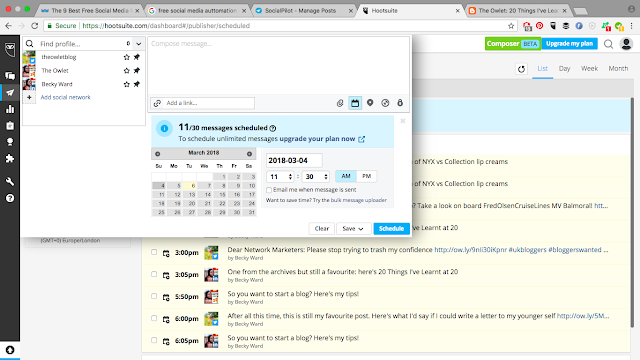



No comments:
Post a Comment
Have some thoughts? I'd love to hear them!